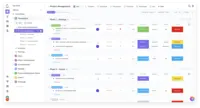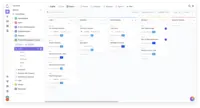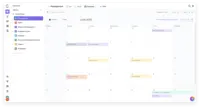Overview
What is ClickUp?
ClickUp is an all-in-one productivity platform.It’s a hub where teams can come together to plan, organize, and collaborate on work using tasks, Docs, Chat, Goals, and Whiteboard. Customized with just a few clicks, ClickUp helps teams of all types and…
ClickUp - One stop for project management
By far the most promising project management tool in the market!
Comprehensive task management that does pretty much everything
We develop in sprints and keep track on tasks and …
ClickUp know-hows
Full-featured project management at an affordable price
Highly recommend ClickUp for any size business at any stage in development
Easy to Use, No Training Required
Switching to ClickUp, our best decision
ClickUp Powers Communication and Collaboration
Best Task Management Tool
Taking business on the road effectively!
Flexibility and Customization
Click it Up to team up!
ClickUp - Don't believe the marketing or the hype
How ClickUp Differs From Its Competitors
Collaboration
All-in-One Productivity Platform
Collaboration
All-in-One Productivity Platform
but we are struggling a lot how to provide feedback to these requesters.
deeper integration is still restricted by global policy which takes a lot of effort to change. But it’s worth to do that, as “approved” solutions are …
Collaboration
Objectives, brainstorming sessions are handled out of the tool, but the results are …
All-in-One Productivity Platform
All-in-One Productivity Platform
Collaboration
All-in-One Productivity Platform
Collaboration
All-in-One Productivity Platform
Collaboration
All-in-One Productivity Platform
All-in-One Productivity Platform
Collaboration
All-in-One Productivity Platform
You are able to create a …
Collaboration
All-in-One Productivity Platform
Collaboration
All-in-One Productivity Platform
Collaboration
All-in-One Productivity Platform
Collaboration
All-in-One Productivity Platform
Collaboration
All-in-One Productivity Platform
Collaboration
All-in-One Productivity Platform
Collaboration
All-in-One Productivity Platform
Collaboration
All-in-One Productivity Platform
Collaboration
All-in-One Productivity Platform
Collaboration
All-in-One Productivity Platform
Collaboration
All-in-One Productivity Platform
Additionally, we use integrations with Slack and email extensively to streamline workflow processes.
Collaboration
All-in-One Productivity Platform
Collaboration
All-in-One Productivity Platform
Collaboration
Good configuration of notifications means you never miss anything important but you're also not overwhelmed with unnecessary information.
All-in-One Productivity Platform
Automations within ClickUp have saved so much time and improved our workflows
Collaboration
All-in-One Productivity Platform
Collaboration
All-in-One Productivity Platform
ClickUp has a lot to offer for back end operations, as well as project and task management. Those items are covered.
As mentioned in other sections there is no persistent …
Awards
Products that are considered exceptional by their customers based on a variety of criteria win TrustRadius awards. Learn more about the types of TrustRadius awards to make the best purchase decision. More about TrustRadius Awards
Popular Features
- Task Management (562)9.393%
- Team Collaboration (533)9.191%
- Scheduling (457)8.282%
- Document Management (472)7.676%
Reviewer Pros & Cons
Video Reviews
5 videos
Pricing
Free
$0.00
Unlimited
$9.00 ($5.00)
Business
$19.00 ($12.00)
Entry-level set up fee?
- No setup fee
Offerings
- Free Trial
- Free/Freemium Version
- Premium Consulting/Integration Services
Features
Project Management
Project management software provides capabilities to streamline management of complex projects through task management, team collaboration and workflow automation
- 9.3Task Management(562) Ratings
This includes the ability to plan, track, collaborate and report on tasks.
- 7.8Resource Management(428) Ratings
Resource management is workload planning to maximize resources.
- 8.2Gantt Charts(390) Ratings
Gantt charts are charts that show tasks or events along the y-axis displayed against time along the x-axis.
- 8.2Scheduling(457) Ratings
Scheduling capabilities allow users to set schedules on tasks, and create timelines and milestones.
- 7.9Workflow Automation(424) Ratings
Workflow automation is the ability to route work requests along an approval process automatically.
- 9.1Team Collaboration(533) Ratings
Team collaboration capabilities let team members work directly with each other and provide team updates.
- 8.8Support for Agile Methodology(362) Ratings
Agile is a time boxed, iterative approach to development that builds software incrementally instead of trying to deliver it all at once near the end.
- 8.2Support for Waterfall Methodology(298) Ratings
Waterfall methodology is a tradition development method that is linear and sequential.
- 7.6Document Management(472) Ratings
Document management provides for centralized management of all project documents.
- 7.7Email integration(370) Ratings
Email integration allows work requests to be made directly from email.
- 7.6Mobile Access(442) Ratings
Mobile access is the ability to access the software from a smartphone or tablet.
- 7.6Timesheet Tracking(366) Ratings
Timesheet tracking is the ability to track all billable and non-billable hours for each project.
Professional Services Automation
Features that support professional services organizations
- 7.4Project & financial reporting(267) Ratings
Ability to analyze project and financial data based on custom criteria to gather insights and improve business performance
Product Details
- About
- Integrations
- Competitors
- Tech Details
- FAQs
What is ClickUp?
It’s a hub where teams can come together to plan, organize, and collaborate on work using tasks, Docs, Chat, Goals, and Whiteboard. Customized with just a few clicks, ClickUp helps teams of all types and sizes deliver work more effectively, to boost productivity to new heights.
ClickUp Features
Project Management Features
- Supported: Task Management
- Supported: Resource Management
- Supported: Gantt Charts
- Supported: Scheduling
- Supported: Workflow Automation
- Supported: Team Collaboration
- Supported: Support for Agile Methodology
- Supported: Support for Waterfall Methodology
- Supported: Document Management
- Supported: Email integration
- Supported: Mobile Access
- Supported: Timesheet Tracking
Professional Services Automation Features
- Supported: Project & financial reporting
ClickUp Screenshots
ClickUp Videos
ClickUp Integrations
ClickUp Competitors
ClickUp Technical Details
| Deployment Types | Software as a Service (SaaS), Cloud, or Web-Based |
|---|---|
| Operating Systems | Unspecified |
| Mobile Application | Apple iOS, Android |
| Supported Countries | All |
| Supported Languages | English, Spanish, French, German |
Frequently Asked Questions
ClickUp Customer Size Distribution
| Consumers | 35% |
|---|---|
| Small Businesses (1-50 employees) | 35% |
| Mid-Size Companies (51-500 employees) | 25% |
| Enterprises (more than 500 employees) | 5% |
Comparisons
Compare with
Reviews and Ratings
(1192)Attribute Ratings
- 8.8Likelihood to Renew23 ratings
- 8.6Availability4 ratings
- 6.9Performance4 ratings
- 8.7Usability22 ratings
- 5.1Support Rating42 ratings
- 9.1Online Training1 rating
- 9.1Implementation Rating3 ratings
- 9.1Configurability1 rating
- 9.1Product Scalability4 ratings
- 8Ease of integration1 rating
- 9.1Vendor pre-sale1 rating
- 9.1Vendor post-sale1 rating
Reviews
(1-25 of 71)Full-featured project management at an affordable price
- Project management notifications/updates.
- Integration with other systems for automation.
- Project collaboration with team members.
- Prorates charges when adding a user mid billing cycle so everyone is aligned.
- Great desktop application for Windows and Mac.
- The mobile app is confusing to use and does not represent a mobile version of the web app.
- Some new features are included with the current plan and some you have to pay extra for.
- Learning curve can be a bit much for non-digital native users.
CLICKUP manage to find its way to corporate
- Multiple FLEXIBLE views on tasks
- AI for sub tasks
- Task hierarchy management
- iOS App Missing a lot of features and it needs time to be able on iPad use web version - app is forced
- UX on small resolution screens is tricky
- I’m missing license for “unlimited enterprise users”. It could later reflects only “active” users etc.
Best do it all in one for task management
- Project Management / Both technical and functional Projects
- Management of content development and campaign scheduling
- Manage Supplier Development
- Manage Daily tasks
- Manage team capacity
- Gantt Chart are Useful
- task list management
- Document Creation
- Automatism of task
- Delegation of activities
- Calendar Management
- Dashboard creation
- Workload management
- Integration with other platforms such as microsoft teams
- UI Design and colors for dashboards
I would not use it for IT ticket handling on a day to day basis, because it would require some configuration. eventough is possible and easy to do.
Great tool for small teams.
- Dashboards and Kanban.
- Customisation
- Automization
- Easy task assignment.
- More intuitive UI.
- More Automatization Steps in Each Subscription.
- Allow larger Customization of Dashboards and Theme Creation.
Highly recommend ClickUp!
- Structures and categorises tasks, projects and work really well
- Automates repetitive steps
- Enables collaboration seamlessly
- Overall speed of development has led to regular minor bugs/issues
ClickUp is an accessible project management tool
- API access
- Being flexible for multiple use cases
- Reporting features
- The UI in general
- iPad & iOS app could be better
- Sometimes a bit slow to load the UI
ClickUp Enables Collaboration
- Endless Customizability
- Templates for Sprints
- Document collaboration
- Real-time updates
- Overwhelming customizability
- Duplicating v Copying a task is confusing
- could have used more guidance on how to set up ClickUp for a small team instead of an entire org, which is the original info i read
- Task management including subtasks and templates!
- Dashboards for a detailed overview of your status / progress.
- The homeview is all you need to GTD and stay focused!
- There is a steep learning curve, so more tutorials would be beneficial for new users
- Define things other than just tasks (this is coming in 3.0)
- Would love to see more layout and color options
ClickUp is a tool everyone in our organization uses daily. The few times I've had to contact ClickUp's customer service, they responded quickly and efficiently.
- ClickUp helps you maximize organization.
- ClickUp helps you save time. You can automate workflows, delegate tasks within your team.
- ClickUp is extremely customizable and you can make it fit your organization and goals.
- We have found ClickUp templates we have created to be glitchy. ClickUp has always worked to resolve these issues though.
- ClickUp has a learning curve, but it's worth it in the end
The best thing about ClickUp in my opinion is how versatile it is. You can create forms to send out to customers, you can create to-do lists, whiteboards to help map ideas, and SO much more.
ClickUp: Best friend for project managers
- Project Overview
- Gantt fonctionnality
- User friendly platform
- Dashboards could be improve : difficult to create a dashboard link to only one project
- Capacity overview with subtask should be automatic
- When adding a status to substasks, the parent task status should update too (ex : if at least one subtask in ongoing, the parent task should change to ongoing too)
ClickUp lives up to the hype!
- Allows for asynchronous productivity
- It can be as simple or as complex as you need it to be
- It conforms to you and the needs of your team uniquely
- Simplified views for simple users
- Unique payment plans for verified college students
- Unique payment structure for higher education institutions
From Zero to Hero with ClickUp
Within a short period of time, ClickUp has become an integral tool in the day-to-day running of our service. We are now able to allocate time, breakdown projects into sub-tasks, and keep our clients regularly informed of where we are with projects. It also means that we are now better able to support each member of our team when they're not around, so that clients aren't kept waiting.
The positive feedback we receive from our clients is a testament to how we have changed the way we work and communicate with them, and this wouldn't have been so quickly achievable without ClickUp.
- Project workflow management
- Data capture and analysis
- Team management
- Automated forms sent to clients that aren't on ClickUp, to manage sign off for each stage of a project, so that the data collected is directly added to the task it was linked to.
Perfect for 1099 contractors and full-time capacity management.
- I am creating a task - Breeze.
- You are tracking time and viewing individual dashboards.
- I am customizing dashboards as per our needs internally.
- We are creating templates that can be reused.
- I am creating roadmaps for new hires.
- New hire onboardings.
- CU currently doesn’t let you add $$ to a task while tracking time. You have to manually edit the time followed and click on $$ for this to be displayed as billable to a client.
- It doesn’t easily show tasks done. Sometimes you have to dig deep to find it.
- It doesn’t have a powerful predictive search. It takes a while to show you all options while looking for a task and doesn’t show semantic tasks.
Clickup project management beast!
- Excellent Task Tracking for your entire team
- Customizable
- Automation, templates and great integrations
- Template set up is a little tricky. Would be nice for an editor vs saving current cards.
- Navigation at times can be difficult because there is just so much you can do.
- Would love some more options in Zapier to create even more automations.
ClickUp, the ultimate game changer.
- Multiple Types of Views
- Customization Capabilities
- Team Collaboration
- Automated Communication
- Reporting
- Forms conditional fields
- Conditional Automation
- Integration with other apps
I have seen list templates being adjusted to Marketing and Scrum teams; in fact, after getting to know more about its features and applications, I designed my own ticket system through the use of very specific tags, labels, and statuses, combined with automation to have a backlog of technical queries created and served automatically. Our process improved x7 times and we have even found ways to even remove manual interaction.
ClickUp provides a learning program called ClickUp University that helps to fast-track your learning process and get to know all the range of features that it can offer; still, it will take some time for you and your team to learn them all and maximize the performance.
- No save concern or save button - wwe use ClickUp and everything we do is saved.
- Visualization - we can see the project in different way in just one click
- Project Template - this is awsome feature that optimize the time need to create a project
- The time tracking is very flexible
- If you have a TASK and 10 SBUTASKS and track the time in the SUBTASKS, it will be great have the total time of all SUBTASKS at the TASK level. This could provide a consolidate report at TASK level.
- I find the show/hide closed TAKS a bit confusing when we have SUBTASKS, because the TASK is shown at the CLOSED group and the SUBTASKS in the TASK that is in progress.
- In the fiels LIST INFORMATION it could be the project information with a several fields such as Customer, Project Name, Duration, start at, End at, Project Manager Name, and other user's fields. - Important use as kind of title page in reports.
- Can be as complex or as simple as you want it to be
- Excellent options for customization
- Simple, aesthetically pleasing design
- Multiple views to make it easier to track projects
- Easy to collaborate with others
- User-friendly and easy to learn to use, even if you're not tech-savvy
- Plenty of information out there on how to use ClickUp
- More video tutorials
- I struggled to unsubscribe from daily email notifications
Greatly Enjoying ClickUp
- Customizeability
- Task & Project Management
- Note/Document storage
- Task backlog management
- Built-in ability to snooze tasks (rather than building it myself using automations)
- Automations randomly break sometimes and do not notify me that they have stopped working (ex. at random times my Active Status selection disappears and the automation doesn't tell me that there is no longer a status selected)
- I would like the ability to limit the Home tab to only my dedicated Work space, and not have my Personal space included
- Drag-and-drop dependencies would be great!
ClickUp in Higher Education
- provide multiple modalities of efficiency, such as list, project timeline, or whiteboards
- provided templates and customizable statuses made it very helpful to track project progress
- communication by commenting or tagging a team member made collaboration organic within our team
- I'd like to see the data analytics of how Click is used be improved, such as the average length of tasks being in a certain status or workload capacity across the team
- Integrations with other tools, such as slack, teams, or drive
Not useful: ??? I use it in my personal life since leaving my role in which it was introduced to me
Checking it off the list is the secret to a happy life!
- Customizing task hierarchy and rollup
- Adding tasks to multiple lists
- Field customization
- Dashboards have a learning curve and are limited given the wide range of content possible in a list
- Publishing and viewing dashboards like in Power BI
- Much more informational documentation is needed for building formulas using the custom formula field.
CRM or help desk use cases are possible with field customization, but building this custom functionality isn't easy.
A tool for all
- Versatility - each group/department is able to mold ClickUp into what they need it to do
- Learning - the ClickUp help center has a plethora of information to help you design your space how you need it
- Intuitive - each person that we invite to ClickUp catches on to basic things quickly
- Super User training - it is easy to learn the basics of ClickUp, but you really have to dig around or ask a ClickUp employee to figure out the deep knowledge of ClickUp
- Automation Customization - we run into a number of scenarios we would like to see automated, but the functionality doesn't exist
- Docs - this area has come a long way, but it is still pretty clunky
Administration, Collaboration and Success with ClickUp.
- Intuitive design
- Organization of tasks in different views
- user roles
- Video tutorials
- Dashboards: be able to post automatic progress and take into account calculated custom columns.
- Customization of roles from the business license
- Custom columns: being able to manage the ones that were created for all the spaces, currently they represent a problem when many unnecessary ones are created for all the lists or folders.
ClickUp and automagic joy
- Project Management
- Automations
- Integrations
- Constant product development
- Support is very responsive and helpful
- Implementing more complexe automations (but they're getting there)
- Improved guided first use of ClickUp
All-in-one productivity and project management powerhouse.
- Comprehensive task management allows me to create, assign, and track tasks in an easy and organized fashion.
- Great collaboration tools allowing me to chat and communicate with the team in one central place, eliminating the need for multiple apps or programs.
- Great features and integrations (literally hundreds of integrations)
- Great support and training
- Really useful templates for a large array of use cases.
- A learning curve - I took some time to get familiar with the platform. If you're not familiar with and experienced with project management software, there is a bit of a learning curve with ClickUp. However, the training and support is exceptional, and I believe it's in a user's interest to do the training to maximize ClickUp's potential.
Stepping it up with ClickUp!
We are using ClickUp for tracking client deliverables as well as workflows and team communication and project management.
We are really enjoying Dashboards for high level status review and executive updates with our clients.
- Simple structure
- Permissions
- Price point
- It’s a lot to take in… I would recommend tiered or earned access for new users.
- There are some latency issues.
We like it for our podcast, using templates makes setting up new interviews a breeze. Also, for task and project management.
There is no persistent chat feature, so in transitioning from Slack we have had to make some concessions.